 |
|
|
|
|
|
|
|
|
|
|||||||
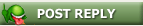 |
|
|
Thread Tools | Search this Thread | Rate Thread | Display Modes |
|
|
#26 |
|
If something goes wrong at the plant, blame the guy who can't speak English
Join Date: Nov 2003
Location: Michigan
Posts: 308
|
MadMax, I think it's safe to assume that no software is immune to being exploited by hackers. Internet Explorer is the browser most targeted because it has the most users. If Firefox gained enough market share to overtake IE, you can bet that the exploits would shift to Firefox.
To All People Helping Me On This Issue: I have found the culprit and fixed my IE. There is a new trojan file named gdiwxp.dll that none of the main anti-spyware programs have in their definition databases yet. Adware Away does mark the file as suspicious, but doesn't offer to fix it. I don't know what its purpose is, but the main side-effect is the problem I was having, getting a blank page on sites done in php. The only way to delete the trojan is to boot up in safe mode and delete that file. After doing so, my IE browses all those pages I couldn't get before. I'm all better. Thanks for all your help! I did find one program that will delete that trojan for you. It's called Hitman Pro. I ran it and it was very weird. It downloaded and installed at least half a dozen anti-spyware programs, updated them, configured them, and ran scans with all of them, fixed any problems they found, all without any input from me. I just sat and watched it doing everything. It found the gdiwxp.dll file and offered to delete it after a reboot. It did a partial reboot, deleted the file, and then finished the reboot. Pretty slick. Then it ran the scans again. The downside is that running Hitman Pro, for me, is about a six hour process. At least two of the scanning engines scanned my whole hard drive. But, if you're one of those people who regularly run a bunch of different scanners to make sure you're clean, Hitman Pro would be a one-stop solution for you. I'll let you find the program on your own, since I downloaded it from a page that was all in Dutch... |
|
|

|
|
|
#27 | |
|
If something goes wrong at the plant, blame the guy who can't speak English
Join Date: Apr 2005
Posts: 38
|
Quote:
 with windoes xp pro ctrl alt del is what I use with windoes xp pro ctrl alt del is what I use |
|
|
|

|
|
|
#28 | |
|
If something goes wrong at the plant, blame the guy who can't speak English
Join Date: Apr 2005
Posts: 38
|
Quote:
|
|
|
|

|
|
|
#29 | |
|
If something goes wrong at the plant, blame the guy who can't speak English
Join Date: Apr 2005
Posts: 38
|
Quote:
you can also click start run then type msconfig and click startup tab and uncheck anything you are not sure about then reboot |
|
|
|

|
|
|
#30 | |
|
If something goes wrong at the plant, blame the guy who can't speak English
Join Date: Apr 2005
Posts: 38
|
Quote:
Brian |
|
|
|

|
|
|
#31 | |
|
You can now put whatever you want in this space :)
|
Quote:
 |
|
|
|

|
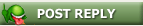 |
|
|