 |
|
|
|
|
|
|
|
|
|
|
#1 |
|
Banned
Join Date: Aug 2003
Location: Mohawk, New York
Posts: 19,477
|
Network Problems Again
I have a Linksys WRT54GX Wireless Router and a Linksys WRE54G Wireless Range Expander. Both use Wireless-G. So, I am using the Router without much trouble. On my PC it drops from 54MBS to 11 after a time but I figure like last time, it is a little to close to my laptop. The Range Expander has an auto configure button on it and no matter what I do, it can't find the router. I have been from right next to the router to on the edge of the network...nothing.
Any ideas??? |
|
|

|
|
|
#2 |
|
I'm normally not a praying man, but if you're up there, please save me Superman!
|
Sorry Jim, but I'm not able to check your h/w specs right now. Are you sure that the first device that you're talking about is an actual Access Point device or is it a Wireless Bridge device. Wireless bridgess are mostly used to wirelessly hook up two LANs together, but are not used to connect to more than one device at a time. Maybe that's what's causing you problems.
Andrew
__________________
The tendency is to push it as far as you can -- Fear and Loathing In Las Vegas |
|
|

|
|
|
#3 |
|
I'm going to the backseat of my car with the woman I love, and I won't be back for TEN MINUTES
Join Date: Jun 2005
Location: UK
Posts: 80
|
Is the router configured to broadcast its SSID?
Rob. |
|
|

|
|
|
#4 |
|
Certified Nice Person
|
Unplug it. Throw it out the fucking window. Find an ethernet cable. Plug it in. All set.
Cleo said to buy an Apple. 
__________________
Click here to purchase a bridge I'm selling. |
|
|

|
|
|
#5 |
|
Subversive filth of the hedonistic decadent West
Join Date: Mar 2003
Location: Southeast Florida
Posts: 27,936
|
My tongue hurts…
|
|
|

|
|
|
#6 | |
|
Banned
Join Date: Aug 2003
Location: Mohawk, New York
Posts: 19,477
|
Quote:
|
|
|
|

|
|
|
#7 | |
|
I'm going to the backseat of my car with the woman I love, and I won't be back for TEN MINUTES
Join Date: Jun 2005
Location: UK
Posts: 80
|
Quote:
Rob. |
|
|
|

|
|
|
#8 |
|
Registered User
|
Hey Jim. Happens to me at least 2 or 3 times a week. I'm 10 feet from my router and have a booster on it. Do a refreash on the network list and nothing shows up. Not even my neighbors. I know the system is working as the laptop in the house is connected when my drops. Only thing I can do is either reboot the router or the computer and then everything is cool again. I have gotten to the point where figuring it out is just driving me nuts. The only thing I can think of is there is some signal around that is crapping me out every once in a while. One thing I did do that helped, was I got a USB card. Its like this little thumb drive size card. http://www.dlink.com/products/?sec=3&pid=358
This little thing got great reviews everyplace I was able to read one. It came with a usb extender cable that I sit on top of my computer desk now, and that has gotten me down to maybe 1 connection loss a week. Freaky wireless. |
|
|

|
|
|
#9 | |
|
I'm going to the backseat of my car with the woman I love, and I won't be back for TEN MINUTES
Join Date: Jun 2005
Location: UK
Posts: 80
|
Quote:
Does it help if you set the router to have no security at all? Rob. |
|
|
|

|
|
|
#10 |
|
Registered User
|
The range extenders most of the time just replace your exsiting antenna. They are either a longer/taller antenna or a antenna attached to a extended cable that will allow you to point the extender for better reception. Not fully sure how they boost the signal tho. But my down stairs laptop went from 11 to 54 once I got mine.
|
|
|

|
|
|
#11 |
|
I'm going to the backseat of my car with the woman I love, and I won't be back for TEN MINUTES
Join Date: Aug 2003
Location: Australia
Posts: 82
|
Jim from what I'm seeing the auto configure option provides hours of endless frustration and hair pulling for users, the WRE54G is best set up manually .
Read the How to guide below. http://www.tomsnetworking.com/Sections-article90.php if your notebook has a centrino chipset update your drivers below to reduce wifi dropouts. For those running Intel 2100/2200BG/2915ABG WiFi cards in their Centrino laptops (which is pretty much anyone), well there are again new drivers out!! 2100: 7.1.4.4 2200BG/2915ABG: 9.0.2.1 Download: support.intel.com/suppor...sb/cs-010623.htm - down the bottom Release notes: ftp://aiedownload.intel....port%20Notes.htm Regards, Wicked1 |
|
|

|
|
|
#12 |
|
Subversive filth of the hedonistic decadent West
Join Date: Mar 2003
Location: Southeast Florida
Posts: 27,936
|
I hate fucking with hardware. I like stuff that you can plugin and forget.
One of these as a base station www.apple.com/airportextreme/ Add these around the house to extend the network www.apple.com/airportexpress/ You can then plug these into your home stereo so that your music can be streamed to the your stereo. Add one of these so that you can have a remote control of iTunes. http://www.griffintechnology.com/pro...lick/index.php or www.keyspan.com/products/usb/urm17a/ Get an iPod so that you can take your music along with its playlists, address book, and calendar with you. www.apple.com/ipod/ All real simple to setup and use.  |
|
|

|
|
|
#13 |
|
Banned
Join Date: Aug 2003
Location: Mohawk, New York
Posts: 19,477
|
Thanks everyone...I finally got it working and it is finally nice. I did say screw it with my DVD/MP/almost anything that fits player for my TV/Stereo (It also plays anything on my server). I knew I wasn't going to move it so there was no need to have it be wireless. I just ran a cable. The whole wireless thing is not really for me. My wife has the laptop that she uses either in the kitchen or the living room or the den. All, downstairs and just a touch out of reach of the router.
juggernaut, as Sparky told me the first time I had that problem, try moving the router further away. That worked for me. Using wireless-G seems to be a good move. Just took a day to get it all working.  |
|
|

|
|
|
#14 |
|
Registered User
|
Ill give that a try later today. Thanks Jim..
|
|
|

|
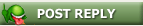 |
|
|