 |
|
|
|
|
|
|
|
|
|
|
#26 |
|
Kodak Ghosts Run Amok
Join Date: Apr 2003
Location: Hobbs End
Posts: 1,718
|
128 megs is hardly enough for XP even 256 is barely enough. I would try running Linux.
it has almost all the same tools as windoze.  |
|
|

|
|
|
#27 | |
|
I'm the only guy in the world who has to wake up to have a nightmare
Join Date: Feb 2004
Location: London, United Kingdom
Posts: 1,895
|
Quote:
We encountered an issue while trying to automatically install Java™ software onto your machine. As a result, Java software was not installed properly." So I go to manual installation, 'error, incorrect patch fix, this program was not installed' |
|
|
|

|
|
|
#28 | |
|
I'm the only guy in the world who has to wake up to have a nightmare
Join Date: Feb 2004
Location: London, United Kingdom
Posts: 1,895
|
Quote:
With 3 ie windows, outlook express, my html editor and ftp client open I show 22 - 40% cpu usage PF usage is 236MB - what exactly is that? Totals Handles 8263 Threads 374 Processes 34 Physical memory (K) Total 130544 Available 24208 System Cache 41012 Commit Charge (K) Total 241924 Limit 314640 Peak 244360 Kernel Memory (K) Total 24396 Paged 20428 Nonpaged 3968 |
|
|
|

|
|
|
#29 |
|
I'm the only guy in the world who has to wake up to have a nightmare
Join Date: Feb 2004
Location: London, United Kingdom
Posts: 1,895
|
Processes:
iexplore.exe username msimn.exe username coreftp.exe username iexplore.exe username zclientm.exe username svchost.exe system lexpps.exe system (printer) spoolsv.exe system printer I think? lexbces.exe system (printer) explorer.exe username beauty.exe username (html editor) taskmgr.exe username svchost.exe local service wscntfy.exe username svchost.exe netork service svchost.exe system lxbvbmon.exe username registryrepairpro username msmsgs.exe username svchost.exe network service svchost.exe system ctfmon.exe username lsass.exe system services.exe system winlogon.exe system csrss.exe system smss.exe system lxbvbmgr.exe username qttask.exe username motivesb.exe username cfd.exe username alg.exe local service system system system idle process system Are the current processes. Asise from ie and msimn which I believe is outlook, and my printer, ftp and html editor, I don't really know what any of those other processes relate to. |
|
|

|
|
|
#30 |
|
Lonewolf Internet Sales
|
iexplore.exe - MSIE
msimn.exe - Outlook Express coreftp.exe - Core FTP zclientm.exe - Microsoft Gaming Zone lexpps.exe - Lexmark printer spoolsv.exe - Windows print spooler lexbces.exe - Lexmark printer explorer.exe - Windows Desktop beauty.exe - HTML editor taskmgr.exe - Windows Task Manager wscntfy.exe - Windows Security Center lxbvbmon.exe - Lexmark printer registryrepairpro.exe - Registry Repair Pro msmsgs.exe - MSN Messenger ctfmon.exe - Microsoft Office component lsass.exe - Windows security services.exe - Windows services manager winlogon.exe - Windows login manager csrss.exe - Windows graphics manager smss.exe - Windows session manager lxbvbmgr.exe - Lexmark printer qttask.exe - QuickTime Tray Icon motivesb.exe - AT&T online support utility cfd.exe - AT&T online support utility alg.exe - Windows Internet connection sharing and firewall svchost.exe - Windows application launcher, no easy way to tell what app it has launched. |
|
|

|
|
|
#31 |
|
I'm the only guy in the world who has to wake up to have a nightmare
Join Date: Feb 2004
Location: London, United Kingdom
Posts: 1,895
|
Thanks Toby,
I can close down the AT & T and quicktime processes then I guess. Off to buy some RAM now  |
|
|

|
|
|
#32 |
|
Whatever don't kill ya makes ya stronger...
|
Jel
With an 850 cpu it's still gonna be a bit sluggish, honestly. Try to upgrade to a min of 1.8 if they still exist and make sure all chipset drivers are up to date (if your mobo can take it). I reboot very infrequently, maybe only when I install something and my system is very heavily modded. |
|
|

|
|
|
#33 | |
|
Searching for Jimmy Hoffa
Join Date: Jan 2005
Location: Long Island, NY
Posts: 771
|
Quote:
850 cpu is just not enough for win xp...the min. you should be running is 1.3ghz and even that isn't ideal. If you can't afford an upgrade right now, shut off some services that aren't needed in xp to make it run a little better. |
|
|
|

|
|
|
#34 |
|
I'm going to the backseat of my car with the woman I love, and I won't be back for TEN MINUTES
Join Date: Aug 2003
Location: Australia
Posts: 82
|
i think the min memory spec for Xp is listed as 256 MB I have a PIII 933 with 192 MB ram running XP Pro and when it boots up there is about 30 mb free after the os is running and nothing else
 i'm sure your pc is running outta ram and the virtual ram just cannot keep up with system demands |
|
|

|
|
|
#35 |
|
I'm the only guy in the world who has to wake up to have a nightmare
Join Date: Feb 2004
Location: London, United Kingdom
Posts: 1,895
|
OK thanks guys, that explains the constant crashing then. Any ideas on why java runtime and flash are fucked up? I read that there was a conflict in a very small percentage of cases with flash and WMP, looks like I was just one of the unlucky ones? Although - it worked fine for a while and suddenly every time a flash banner appeared on a page I got an error message telling me flash has caused a problem and IE needs to shut down. Completely out of the blue, no software/hardware installs, no upgrades of WMP (I'm still on WMP 9, it refuses to upgrade lol).
|
|
|

|
|
|
#36 |
|
Hello, is this President Clinton? Good! I figured if anyone knew where to get some tang it would be you
Join Date: Feb 2005
Location: England
Posts: 442
|
I haven't had a system failure or forced reboot for six or seven years. I never enable active-x, in fact I even removed some of the modules. I'm also still using old computers that I bought from the tip for $10 or less. Why should I buy a faster computer and install XP plus all the stuff to make it safe, together with all the stuff that replaces the functions they removed, when I can get more work done with 98SE.
 Don't you think it odd that Microsoft had to buy an outside company to install security products when they could have just written an OS that works securely.  |
|
|

|
|
|
#37 |
|
I've always wondered if there was a god. And now I know there is -- and it's me
|
my xp machine has never crashed in the 3 years ive had it.
__________________
Please Re-Read The Rules For Sig Files |
|
|

|
|
|
#38 |
|
What can I do - I was born this way LOL
Join Date: Oct 2003
Location: ohio
Posts: 3,086
|
Ok jel a 850 cpu will run xp and if you have at least 256 meg of ram you should be ok xp will load with as little as 64 megs of ram.. but will be about worthless and what XP pro do you have ??
if you have the free XP that was hacked you couldnt do the sp 1 and java would work with it at that time I know I have no java on my machine... Ok all XP users should run there machines with windows set to run on performance if they are lacking cpu and ram - XP in it self uses a lot more resources than any other win OS So to change this go control panel - system - advanced - performance - settings and tick the radio button to set to run on performance and your machine will be faster all around and I run the 3 XP boxes all this way, my main PC is althon 2200 with a gig of DDR and dont miss the heavy XP graghic BS that it has... try it and you will see that it will work better..  |
|
|

|
|
|
#39 |
|
...and since we know an end will come it makes our living so much fun
|
Mine is an oldie and crashes often... but it works and this is what counts
 |
|
|

|
|
|
#40 | |
|
Searching for Jimmy Hoffa
Join Date: Jan 2005
Location: Long Island, NY
Posts: 771
|
Quote:
Windows 2000 runs much leaner than xp and has most of the features...On one old box that's what I use and it runs perfectly without crashing. You can strip xp down to a win2k level, but why not just use 2k instead  (on a slow comp that is) (on a slow comp that is) |
|
|
|

|
|
|
#41 |
|
I've always wondered if there was a god. And now I know there is -- and it's me
|
my old shit box 486 - 75 crashed 50+++ times a day lol
but that was win 98 what do you expect
__________________
Please Re-Read The Rules For Sig Files |
|
|

|
|
|
#42 |
|
I'm the only guy in the world who has to wake up to have a nightmare
Join Date: Feb 2004
Location: London, United Kingdom
Posts: 1,895
|
OK I'll give that a whirl plateman, this is XP Pro with SP2 btw.
|
|
|

|
|
|
#43 |
|
Took the hint.
|
Jel, considering that you can get a new PC for barely over beer money, I would highly recommend getting yourself a newer box. A place like, example, misco.co.uk or other would be able to help you out. You are looking at maybe 350-500 VAT in.
For what you will pay to keep your current computer passibly happy, you can have something that is somewhat more up to date. The issues you are seeing are almost certainly related to disagreements between XP and the P3 motherboard you have. Your problem is sort of twofold - you are using more ram than you have (so it is swapping to disk) and many P3 boards are notorious for having bus issues. Because you are putting such a load on that side of the system, reboots, failures, and such as just par for the course. My XP systems here pretty much get rebooted about once a week just to keep the cobwebs out. My laptop is only on when I need it. Alex |
|
|

|
|
|
#44 |
|
WHO IS FONZY!?! Don't they teach you anything at school?
Join Date: Jun 2005
Posts: 44
|
From what I can see you defintely need to shut down some of the processes, switch them to manul, their probally is some program conflicts..which would not suprise me..max out your memory if you can.. I ran a 733mhz for 3 yrs..448mb ram and 64 mb video card and never had any problems with crashes..this site can help with some mods you can do to help http://www.speedguide.net
do a google search for list of processes that run in xp...I use to have link but site is down right now..but speed guide is good place to start...Good luck |
|
|

|
|
|
#45 |
|
I'm going to the backseat of my car with the woman I love, and I won't be back for TEN MINUTES
Join Date: Aug 2003
Location: Australia
Posts: 82
|
I would be on the lookout for a new pc myself, I cannot say how much they cost where you live but most countries have some type of lease or payment scheme for computers these days.
We often get offers to buy a pc for $7 AUD a week. Several years ago I bought a laptop on finance and sold my desktop then put the money earned from the desktop sale towards paying off the laptop and paid off the remainder over time. once you step away from trying to save outdated technology you will realise the ability to work faster than before and more reliably was well worth the outlay. I too was stubborn and did not want to upgrade but was glad I did  If you have an old hard drive as well you may be facing data loss shortly as well  remember this is a business and time is money Wicked1 |
|
|

|
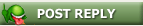 |
|
|