 |
|
|
|
|
|
|
|
|
|
|
#1 |
|
Look maah I moved out and got my own space:)
|
target="_blank" on main index links
Hey
Can someone tell if there is a way to set links and thumbs in the main index posts to target="_blank" so I dont have to do it manually on each post. thanks |
|
|

|
|
|
#2 |
|
Heh Heh Heh! Lisa! Vampires are make believe, just like elves and gremlins and eskimos!
Join Date: Jan 2006
Posts: 72
|
... for a specific script? I'm not following you here...
|
|
|

|
|
|
#3 |
|
Look maah I moved out and got my own space:)
|
Im using wordpress and I want my mains links and thumbnails to open in a new window. I can add the code manually for each post, but would rather have it done automaticly to all my links.
|
|
|

|
|
|
#4 |
|
Wheither you think you can or you think you can't, Your right.
|
Think you'd have to dig into the code, edit how the script builds the links.
ronnie |
|
|

|
|
|
#5 |
|
If there is nobody out there, that's a lot of real estate going to waste!
Join Date: Dec 2003
Posts: 2,177
|
You could use <base target="_blank" /> which would open all links on the page in a new window.
http://wordpress.org/support/topic/449 |
|
|

|
|
|
#6 |
|
Look maah I moved out and got my own space:)
|
thanks
|
|
|

|
|
|
#7 |
|
Madness is like gravity. All it takes is a little... push.
Join Date: Feb 2006
Location: California
Posts: 1,679
|
If you do that ALL links open in new windows... even your navigation links.
If you're using WP it could be a bigger pain in the ass then to dig up the way it handles the content. Maybe you could write a quick little script which writes all the code for you, and all you do is input the thumb url, the link url, and whetever, then take the output and pop it into your entry. 
__________________
~Warm and Fuzzy. 
|
|
|

|
|
|
#8 | |
|
Oh no, I'm sweating like Roger Ebert
|
Quote:
You could edit "The Loop" which starts here Code:
<?php define('WP_USE_THEMES', false); get_header(); ?>
Code:
<?php endwhile; else: ?>
<p><?php _e('Sorry, no posts matched your criteria.'); ?></p>
<?php endif; ?>
At least in theory, I think this should work but you may have to play with the exact location of the base target self code so that if you allow comments they don't open in a new window. If your talking about links in a sidebar, there is a button on the bottom of the add link page that will allow you to set the link for blank |
|
|
|

|
|
|
#9 |
|
Look maah I moved out and got my own space:)
|
thanks walrus i think this will work.
|
|
|

|
|
|
#10 |
|
With $10,000, we'd be millionaires! We could buy all kinds of useful things like ... love!
|
Are you writing the posts, adding links and then having to manually add the target="_blank"?
If so: In your 'wp-includes/js' directory is a file called "quicktags.js" On line 371 is the code that handles the 'link' quicktag. Code:
edButtons[i].tagStart = '<a href="' + URL + '">'; Code:
edButtons[i].tagStart = '<a href="' + URL + '" rel="external">'; If not: How are you getting the posts on your blog? There will be a way to alter the post automagically  http://adultweblogger.com
__________________
Playboy Webmasters - The name says it all! $35 per signup or 60% revshare. |
|
|

|
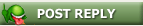 |
|
|