 |
|
|
|
|
|
|
|
|
|
|
#1 |
|
...and since we know an end will come it makes our living so much fun
|
My terminal stopped loading
I just realised it lost its icon and when I try to launch it, it starts loading then quits itself. It is the one in leopard, 10.5.5.
I downloaded a widget from apple last night and I could type in a few commands but was not able to save them. A prro guy told me these should be saved, I am not a terminal user otherwise. I don't know if it is a darwin error, if I am missing developer tools but I have a guess what went wrong. I have no external backup drives nor time capsule and I have thrown out everything I don not need from the system like gigs of printer drivers etc. I have no printer, scanner, camera so I had no use for them. On top of that, freeing up space, I was using Monolingual as well as Xslimmer, both save a ton of free space. Now on my 3 yr old mini the terminal window works just fine and it is ppc only now (Tiger 4.11), but the other one, the 1 yr old Intel mini with leopard installed on it has this issue. Is there a way to bring it back? I got the newer mini with leopard installed on but an earlier version.. and the software updates have been working nicely. I still have the original installer of course just no space to backup the disk. Any suggestions are welcome. |
|
|

|
|
|
#2 |
|
...and since we know an end will come it makes our living so much fun
|
Where did all the helpful mac people go?
|
|
|

|
|
|
#3 |
|
Lonewolf Internet Sales
|
Sorry, me no habla Mac.
 |
|
|

|
|
|
#4 |
|
Subversive filth of the hedonistic decadent West
Join Date: Mar 2003
Location: Southeast Florida
Posts: 27,936
|
So you have hacked your system and used 3rd party utilities to delete system files.
Sounds to me like it is time to stick the installer disk in and do an Archive and Install. |
|
|

|
|
|
#5 |
|
...and since we know an end will come it makes our living so much fun
|
Thank you Cleo,
Do monolingual and xslimmer count as hack? Lol I have never thought of that and was using them on both hds for like 2 years now without any problem. Free space... I tried to reinstall the terminal now using the Mac OS X install disc but the new version won't load, it has some problem with the architecture. I haven't been among mac people for years now and one learns faster if can see how the big playas do it.. at least once. I am visual. But the computer is working nevertheless. Just not the terminal. And thanks to you Toby too... I have never liked the terminal, it looked like programming to me.  |
|
|

|
|
|
#6 |
|
Subversive filth of the hedonistic decadent West
Join Date: Mar 2003
Location: Southeast Florida
Posts: 27,936
|
There is a lot of stuff going on behind Terminal's icon so probably one of its frameworks is hosed.
Personally if it was my machine I would upgrade it to 10.5. It will run a lot faster and have better features like being able to use Time Machine. |
|
|

|
|
|
#7 |
|
Searching for Jimmy Hoffa
Join Date: Jan 2005
Location: Long Island, NY
Posts: 771
|
So...you managed to break a mac? Do you get some kind of award for that?
 |
|
|

|
|
|
#8 | |
|
...and since we know an end will come it makes our living so much fun
|
Quote:
I have 2 minis now, one, the 3 yr old has tiger 4.11 installed, the other is 1 year o, slightly damaged, overheating etc but it is intel and runs leopard 5.5. PS sorry for editing it but I happened to catch an international online *pedo* gang using cell phones and selling the extra content.. yay, little me. It was a hard one because they kept using up the money on my card and if you cannot talk like me, all you have left is sms. People hate replying their emails. Last edited by digifan; 2008-10-27 at 06:25 PM.. |
|
|
|

|
|
|
#9 | |
|
...and since we know an end will come it makes our living so much fun
|
Quote:
 It is not broken, is it? I have never used the terminal. I used to be into dtp. I started in mainstream and it wasn't even my choice to use a mac but of the boss. I didn't care much back then. And we had a lot of people doing the maintenance, they did not like us do anything else but our work.. sigh. And I did pretty well. It is not broken, is it? I have never used the terminal. I used to be into dtp. I started in mainstream and it wasn't even my choice to use a mac but of the boss. I didn't care much back then. And we had a lot of people doing the maintenance, they did not like us do anything else but our work.. sigh. And I did pretty well.  |
|
|
|

|
|
|
#11 | |
|
...and since we know an end will come it makes our living so much fun
|
Quote:
I ran disk utility and I was told that the disk is OK but had lots of permissions to repair. It took a while but it did it. I'm still having the original 120 GB disk or HD. |
|
|
|

|
|
|
#12 |
|
Subversive filth of the hedonistic decadent West
Join Date: Mar 2003
Location: Southeast Florida
Posts: 27,936
|
Then probably it is something in your home folder. Try deleting the "com.apple.Terminal.plist" or just delete everything with terminal in it from for Home Library. You can also try creating a new user on the machine and see if Terminal opens under the new user.
|
|
|

|
|
|
#13 | |
|
...and since we know an end will come it makes our living so much fun
|
Quote:
 |
|
|
|

|
|
|
#14 |
|
bang bang
|
yea you can create another account on your system and then try launching it... if it launches under the new account it for sure has to do with something in your home folder... if not it's most likely missing stuff on a system level.
|
|
|

|
|
|
#15 |
|
...and since we know an end will come it makes our living so much fun
|
I got two accounts on the system but they cannot use the reinstalled terminal, while the widget I downloaded yesterday for the dashboard, works. And I found two plist files dated back to 2007 but they were hiding in the ibackup program folder. All my prefs are there backed up. Giving up.. unless someone wants to send me a Mac OS 10.5.5. Terminal so I can give it a try. I am serious.
|
|
|

|
|
|
#16 |
|
...and since we know an end will come it makes our living so much fun
|
This one works:
http://www.apple.com/downloads/dashb...idgetterm.html |
|
|

|
|
|
#17 |
|
You can now put whatever you want in this space :)
Join Date: Feb 2007
Location: Australia
Posts: 658
|
Nice find digifan - very useful
 |
|
|

|
|
|
#18 |
|
Subversive filth of the hedonistic decadent West
Join Date: Mar 2003
Location: Southeast Florida
Posts: 27,936
|
That isn't going to help you. You need more then just the Terminal app as it is just the front end for the frameworks that are part of your system. You need to do an archive and install.
|
|
|

|
|
|
#19 |
|
bang bang
|
So you're using 10.4 terminal on 10.5 ?
I'll zip up terminal of 10.5 to you as well. I just did a lsof | grep Terminal and got a list of files that it opens. I'll post more on this tomorrow. what it comes down to is a lot of files it uses in the /System/Library/Frameworks/ and /System/Library/CoreServices/ So is it possible you deleted these files? Going back to read this thread over to see how you possibly got in such a position. |
|
|

|
|
|
#20 | |
|
Subversive filth of the hedonistic decadent West
Join Date: Mar 2003
Location: Southeast Florida
Posts: 27,936
|
Quote:
got deleted when she trimmed her system files. |
|
|
|

|
|
|
#22 |
|
Subversive filth of the hedonistic decadent West
Join Date: Mar 2003
Location: Southeast Florida
Posts: 27,936
|
Yeah she ran one the utilities that gets rid of all the extra stuff and trims the size of the system.
I forget which font it is but the one that is used in drawing the menu bar would get thrown out by the graphic designers trimming that fonts and then the Mac would get stuck in a cycle of trying to draw the menu bar and then the Finder would crash over and over again. The only way to fix was to boot from another drive and manually put the font back in. There is a good reason that the system folder is off limits to the user. |
|
|

|
|
|
#23 |
|
If something's hard to do, then it's not worth doing
Join Date: Sep 2008
Location: Berlin, Germany
Posts: 247
|
You'd be surprised how many people will download tools like that and trust that the tools do the job right. I've reviewed a couple of these tools over the last year or so and without fail, they all feel the need to mess around in the System folder. One even went as far as to start deleting bits of the old carbon framework because "all apps use cocoa these days".
Never, ever, ever.. did I say ever? Ever. Use tools like that. Not to be a dick, but if you can't afford to pay for a bigger harddisk, then don't go using tools that will "shrink" your system because often they'll shrink you right into a corner you can hardly get out of. |
|
|

|
|
|
#24 |
|
bang bang
|
yup. Those would be easy to pop into place and test if you get it to launch.
|
|
|

|
|
|
#25 | |
|
...and since we know an end will come it makes our living so much fun
|
Quote:
Yes threw out programs I do not need and trimmed the left. I was using the proggies monolingual and xslimmer only. Manually, I deleted ichat, garageband, idvd and similar programs not being able to speak and not into music that much. Itune will follow them, they don't offer me their services, it is like .mac. Also gigs of printer drivers I don't need having no printer, the extra languages I don't speak... but the mini works. |
|
|
|

|
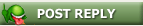 |
|
|