 |
|
|
|
|
|
|
|
|
|
|
#1 |
|
WHO IS FONZY!?! Don't they teach you anything at school?
Join Date: Apr 2006
Location: Montreal
Posts: 42
|
Firefox bug/s
I upgraded my firefox browser...the latest version and used their latest theme...but somethin' went wrong...there're instances that I couldn't go to a site and an error appeared saying google.com not found...and the likes...what kind of bug is this? And also the browser just closes itself when I went to sites with heavy graphics....Err...What software to use to get rid of these?|confused|
Last edited by Empress_JRN; 2006-04-18 at 03:06 AM.. |
|
|

|
|
|
#2 |
|
Rock stars ... is there anything they don't know?
Join Date: Apr 2006
Posts: 14
|
That's unusual that a Firefox upgrade would cause so much trouble. I'm assuming you upgraded to 1.5.0.2 (the latest version)? Sounds like the installation may have been corrupted. Are you running XP? If so, I'd reccomend uninstalling firefox, restarting, and reinstalling. Hope that helps!
 |
|
|

|
|
|
#3 | |
|
Stupid risks make life worth living
|
Quote:
|
|
|
|

|
|
|
#4 |
|
Took the hint.
|
When you upgrade firefox, it is HIGHLY recommended that you disable your plugins first. It isn't in their tech stuff, but it does help.
It sounds like in both cases you either have conflicts with plugins or a corrupted installation. I would recommend removing (add/remove programs) firefox and re-installing it from scratch with the new version. You should export or save your bookmarks and stuff before removing the program  Alex |
|
|

|
|
|
#5 | |
|
Stupid risks make life worth living
|
Quote:
http://forums.mozillazine.org/viewto...cd2619fd84720c I´ve set an advanced rule for the firewall and set the MTU in the registry manually to 1492 (default is 1500 in XP). Now the connection works fine again. |
|
|
|

|
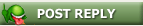 |
|
|