 |
|
|
|
|
|
|
|
|
|
|
#1 |
|
I Love Turkish Delight, they're very moreish.
Join Date: Nov 2004
Location: UK
Posts: 578
|
Host problem or script chmod problem?
I've got a script problem which is confusing me. (not difficult) I'd be grateful if someone could point me in the right direction.
I'm trying to install a LL script but I cannot chmod a links.db file correctly. I get the message: 'Request denied. Verify that the file or folder exists and that you have the necessary permissions on the server to perform the requested operation' I've contacted my host and requested them to change the chmod. They did this but the file reverted to the original, wrong, chmod. This happened twice. Now my hosting company say there is something in the script (Gossamer) making it remove and recreate the file. Its a common free script and to my knowledge no-one else has had this problem. Is it likely that the script is doing this? Thanks in advance.
__________________

|
|
|

|
|
|
#2 |
|
Kids are great, Appu. You can teach them to hate the things you hate and they practically raise themselves now-a-days, you know, with the internet and all
|
Usually you can see the file permission via your ftp browser and you also can change it to the permissions you will need. The problem could be, that your apache user is not part of your user group and has no access to the user files which will get your group automatically when you upload a file via ftp. So set the permissions of this file to 0777 (full access) and test it again. If it's still not working the program has an error
|
|
|

|
|
|
#3 |
|
A boy without mischief is like a bowling ball without a liquid center
Join Date: Jan 2004
Posts: 437
|
if you have access to telnet or ssh on your website you can try doing it that way. sometimes its wierd and i have to login as my root/main user to chmod things.
__________________
Mom, I'm done! Come wipe! |
|
|

|
|
|
#4 |
|
Progress rarely comes in buckets, it normally comes in teaspoons
Join Date: Jun 2005
Location: Dark Side Of Naboo
Posts: 1,289
|
What version are you using? Is the folder that links.db in chmod to the correct numbers? The actual folder /admin/data should be chmod to 777 and I think the actual file is chmod to 644 or try 666 if that does not work.
Forgot to mention that's for links 2.0. I don't know what version you are using.  Last edited by Maj. Stress; 2006-10-03 at 12:48 AM.. |
|
|

|
|
|
#5 |
|
I Love Turkish Delight, they're very moreish.
Join Date: Nov 2004
Location: UK
Posts: 578
|
Thanks to Servhot, neticule and Maj. Stress. 777 certainly doesn't work on the file which currently is 644. If its supposed to be 644 as you say Maj. Stress, then I've got problems in the script somewhere as its not accepting subs correctly. Thanks again to everyone for your help!
__________________

|
|
|

|
|
|
#6 |
|
Trying is the first step towards failure
|
That file needs to be 666, I doubt there's a problem with the script.
Try downloading links.db, delete the one on the server, upload it again and change the permissions. Might help... 
__________________
Link List Land - Linklist Creation, Design and Implementation. |
|
|

|
|
|
#7 | |
|
I Love Turkish Delight, they're very moreish.
Join Date: Nov 2004
Location: UK
Posts: 578
|
Quote:
Yep that worked. Thanks Matt. My problem was a combination of faulty file, my Roboform overriding everything and me not refreshing my FTP after making changes. Looks good now though. Thanks again. 
__________________

|
|
|
|

|
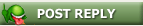 |
|
|