 |
|
|
|
|
|
|
|
|
|
|||||||
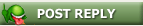 |
|
|
Thread Tools | Search this Thread | Rate Thread | Display Modes |
|
|
|
|
#1 |
|
That's what she said
|
What I meant, couldn't remember the name when I wrote.
Thanks for answer Jolly |
|
|

|
|
|
#2 | |
|
The Original Greenguy (Est'd 1996) & AVN HOF Member - I Crop Pics For Thumbs In My Sleep
|
Quote:
1 - Download the data.AcceptedLinks.txt file & copy it over into xls. 2 - Grab all the links (Column D) 3 - Paste them into textpad & then sort them removing the duplicates (assuming you have textpad or your text program does this lol) 4 - Copy & paste them into an html file, save it, and upload it to your server - see http://www.link-o-rama.com/all-links.html 5 - Run http://404checker.com/link-checker on that page 6 - With the data.AcceptedLinks.txt data still open in xls, select all (that's important) and then sort it by Column D 7 - Search/Find dead links in the sheet & delete the row. 8 - Copy the spread sheet & paste it back into the data.AcceptedLinks.txt file. 9 - Delete the existing data.AcceptedLinks.txt file from the server, then reupload the updated copy of data.AcceptedLinks.txt & change the permissions to 766 10 - Refresh the links  |
|
|
|

|
|
|
#3 |
|
That's what she said
|
Man!
How many beers do I owe you, when I sometime makes my trip to US? Thank you! Jolly |
|
|

|
|
|
#4 | |
|
Banned
Join Date: Oct 2003
Location: About to be evicted!!!!
Posts: 4,082
|
Quote:
1) Write a script that goes through your database creates a page containing all your links and saves it to your server. In the case of ClitPass I think I have most of it written, should just take a short while to adapt the script that gives the most recent links (on the index page), so that it gives all links at once. |
|
|
|

|
|
|
#5 | |
|
That's what she said
|
Quote:
I assume (looking at your page) that all the links will need <a href How do you do that? Jolly |
|
|
|

|
|
|
#6 |
|
Banned
Join Date: Oct 2003
Location: About to be evicted!!!!
Posts: 4,082
|
I'm assuming the problem here is that you use a HTML editor not a text editor to create your websites. If so, the easiest way to do a job like this is to use a text editor. But remember to save it as plain text, most text editors will save it in their own proprietary format by default, which will fuck up the page. Always choose "plain text" (or on some editors it will just say "text document"). If you are using a Windows machine the quickest way is to use Wordpad's search and replace function. (If you are using Apple or Linux, there is probably a similar program in there somewhere.) Open your text file in Wordpad, choose "replace" from the "edit" menu and do the following two substitutions:
Code:
Find what: http Replace with: <a href="http [REPLACE ALL] Find what: html Replace with: html">link</a> [REPLACE ALL] Last edited by ecchi; 2017-04-07 at 04:32 AM.. |
|
|

|
|
|
#7 | |
|
That's what she said
|
Quote:
I use HTML-editor working on pages, but I use EditPad for stuff like this. Thanks Jolly |
|
|
|

|
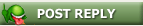 |
|
|