 |
|
|
|
|
|
|
|
|
|
|
#1 |
|
My big ole' fat baby loves to eat
|
Windows could not start because the following file is missing or corrupt:
System32\DRIVERS\pci.sys Is now all I can get out of my desktop  Dont know what the fuck happened, screen went blank and hasnt come back yet. Ran a unmountable boot utility which has fixed the prob in the past but no luck this time. Most advice is to use the XP start up disks to reboot but I have no fucking disks. tried going to microsoft-downloaded repair disks onto laptop but nothing happens when I try to tranfer program to a cd so I can get it into my desktop??Getting a little pissy now as I have been working on this for about 36 hours now with nothing seeming to work. Anybody have any suggestion? (Cleo, if you read this I already know what your advice is gonna be and I am seriously considering a move to a new platform  ) ) |
|
|

|
|
|
#2 |
|
Banned
Join Date: Aug 2003
Location: Mohawk, New York
Posts: 19,477
|
|
|
|

|
|
|
#3 |
|
My big ole' fat baby loves to eat
|
Jim, thanks for the url. Seem the links on that page are dead for me. Any other suggestions?
|
|
|

|
|
|
#4 |
|
My big ole' fat baby loves to eat
|
Could i not just copy that file from my laptop and paste it into my desktop? Still got the same prob though, Cant get past the error screen. Starting in safe mode wont work either.
|
|
|

|
|
|
#5 |
|
Took the hint.
|
you might be able to do that, but you would need a windows or dos boot disk to get your machine booted enough for you to copy the file into place.
Alex |
|
|

|
|
|
#6 |
|
Banned
Join Date: Aug 2003
Location: Mohawk, New York
Posts: 19,477
|
Just search for it...I just grabbed the first one that looked like it had an answer.
|
|
|

|
|
|
#7 | |
|
My big ole' fat baby loves to eat
|
Quote:
 Have to wait till saturday when I get back home to do the re-install. Kinda bites ass, I was just about to sub a new site when my comp crapped out Have to wait till saturday when I get back home to do the re-install. Kinda bites ass, I was just about to sub a new site when my comp crapped out Thanks guys |
|
|
|

|
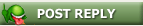 |
|
|