 |
|
|
|
|
|
|
|
|
|
|||||||
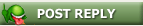 |
|
|
Thread Tools | Search this Thread | Rate Thread | Display Modes |
|
|
#1 |
|
Just because I don't care doesn't mean I don't understand!
Join Date: Feb 2004
Posts: 92
|
Best way to change host and minimize downtime?
Hey gang,
I am moving to a new host after 3 years with the same company. They were sold and now support sucks ass. What is the best way to move domains and minimize downtime? I am thinking that making the new server the third and forth choice for the domains and waiting the customary 24-48 hours for propagation, upload the files to the new server and then remove the original server after that. Any suggestions? Thanks, Dunkin |
|
|

|
|
|
#2 | |
|
You can now put whatever you want in this space :)
|
Quote:

__________________
How To Keep An Asshole In Suspense
I'll Tell You Later |
|
|
|

|
|
|
#3 | |
|
I can now put whatever I want in this space
Join Date: Sep 2005
Location: South East UK
Posts: 744
|
Quote:
I've only been with them for a few months and I'm very impressed at the service, and particularly the support. I've been pestering them a lot lately with my newbie questions and they've been superb.  |
|
|
|

|
|
|
#4 |
|
Arghhhh...submit yer sites ya ruddy swabs!
|
Yup, I don't host with Sparky...but all I've ever heard is good stuff the services he provides
 Speaks volumes about a host when you NEVER hear anything bad. Always best to get everything moved to the new host at least 48-72 hours before the old server goes offline. You can use the new IP to look at your sites on the new server and check for errors. That said, there will always be some little things to fix up once dns propagates...so make sure you're available for those critical hours to do some tidying up  Last edited by MrYum; 2006-02-18 at 02:31 PM.. |
|
|

|
|
|
#5 |
|
You can now put whatever you want in this space :)
|
If it's a simple static site, it shouldn't be much of a problem, just have the old server still serving the site for 48-72 hours after you change the dns, like Mr Yum suggested. That way users who are still directed to the old server are able to see the site.
If it's a dynamic site with forums and such, then it's a little bit more complicated but perfectly doable. My admin transferred my largest site today with huge forums (over 15k registered users and lots of active posting). There was zero downtime in the process.
__________________
XLEF |
|
|

|
|
|
#6 |
|
Jim? I heard he's a dirty pornographer.
Join Date: Aug 2003
Location: Washington, DC
Posts: 2,706
|
A good host will handle most of the move for you. One thing that they should also have you do is use a temporary hosts file and surf your new sites before they make changes to the actual domains. This should all take place at least 3 days before hand.
Working with your new host is the best way to go. |
|
|

|
|
|
#7 |
|
Aw, Dad, you've done a lot of great things, but you're a very old man, and old people are useless
Join Date: Jun 2005
Posts: 24
|
A good host will help you move your content from the old host and if the old host is worth a shit, he'ss cooperate with your move also.
That's how you can tell the good guys from the bad guys. Matt |
|
|

|
|
|
#8 |
|
If something goes wrong at the plant, blame the guy who can't speak English
|
Yup, downtime during a change of hosts is unacceptable, it is not such a difficult process for a host.
In a nutshell, upload your site to the new server, check it out, then, if you have access to DNS zone modification, change the IP of the domain(s) to point to the new server instead of the old. Your old nameservers will then send traffic to the new server. This way traffic will go to the new server immediately, unless you have the old domain cached (which usually never lasts longer than an hour or so). Then switch nameservers, and dump the old server after about 2 days or so. There will be no downtime if you do it this way. |
|
|

|
|
|
#9 |
|
If something goes wrong at the plant, blame the guy who can't speak English
Join Date: Apr 2005
Posts: 38
|
the best way is to change the ttl for you dns records to 5 minutes and wait 72 hours. Move your data to the new host. change the dns information to the new host (ip) in 5 minutes you are moved. Now if you cant do this then. Get the new host to set up the dns records for you with the current ip and set the ttl to 5 minutes once everything is moved have the new host change the dns records and again in 5 minutes you will have resloved to the new host
|
|
|

|
|
|
#10 | |
|
If something goes wrong at the plant, blame the guy who can't speak English
Join Date: Apr 2005
Posts: 38
|
Quote:
|
|
|
|

|
|
|
#11 |
|
Aw, Dad, you've done a lot of great things, but you're a very old man, and old people are useless
Join Date: Mar 2005
Posts: 26
|
Jeez there's some complicated answers in here.
It's really simple....tell the new host to move everything and call you when they're done....then change the DNS at the registrar. DONE |
|
|

|
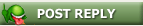 |
|
|