 |
|
|
|
|
|
|
|
|
|
|
|
|
#1 |
|
I'm going to the backseat of my car with the woman I love, and I won't be back for TEN MINUTES
|
No, you don't need to add a form, basically the form is already in the code.
Code:
//The web form for input ability
else
{
echo "<form action=\"?op=reg\" method=\"POST\">\n";
echo "Username: <input name=\"username\" MAXLENGTH=\"16\"><br />\n";
echo "Password: <input type=\"password\" name=\"password\" MAXLENGTH=\"16\"><br
/>\n";
echo "Email Address: <input name=\"email\" MAXLENGTH=\"25\"><br />\n";
echo "<input type=\"submit\">\n";
echo "</form>\n";
}
Code:
// Fields are clear, add user to database
// Setup query
$q = "INSERT INTO `dbUsers` (`username`,`password`,`email`) "
.
"VALUES ('".$_POST["username"]."', "
."PASSWORD('".$_POST["password"]."'), "
.
"'".$_POST["email"]."')";
Honestly, I'm still not sure what your question is. When I click on your link, I see a "Error Connecting to Database" message. Is this what you need help with? If so, you don't want to touch any of the code with the form in it. You need to modify the dbConfig.php file and put your username and password for the mysql database you setup. Code:
<? // Replace the variable values below // with your specific database information. $host = "localhost"; $user = "UserName"; $pass = "Password"; $db = "dbName"; Code:
<? // Replace the variable values below // with your specific database information. $host = "localhost"; $user = "hostname_dvad3"; $pass = "abc123"; $db = "hostname_dbName";
__________________
My Blog: Working The Business Last edited by mark6188; 2010-03-04 at 12:27 PM.. |
|
|

|
|
|
#2 | |
|
I'm going to the backseat of my car with the woman I love, and I won't be back for TEN MINUTES
|
Quote:
And I was just putting the xxx's as to fill it in with something. |
|
|
|

|
|
|
#3 |
|
I'm going to the backseat of my car with the woman I love, and I won't be back for TEN MINUTES
|
Here I see where I should have it as = local host and not my entire server host name. so thats one area corrected now.
|
|
|

|
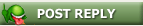 |
|
|