 |
|
|
|
|
|
|
|
|
|
|
#1 |
|
Jim? I heard he's a dirty pornographer.
Join Date: Aug 2003
Location: Washington, DC
Posts: 2,706
|
Building a PC
It's about time to replace my current business PC and I'm thinking about just building one from scratch. It seems that you can save about $500 by spending 4 hours putting it together yourself.
1. AMD vs. Pentium? 2. Any good sources for matching processors with mother boards? The AMD Athlon 64 X2 4200+ outperforms the Pentium D 840 by a small margin and costs about $120 less. However, if 1 or 2 applications have issues with the AMD then it's a $1,500 POS. What I need is lots of drive bays and I do want something that compresses Windows Media files quickly since the only processor intensive thing I do. I won't be doing any gaming. This is not a gaming PC. Water cooling, dual graphic cards and the likes need not be a consideration. |
|
|

|
|
|
#2 |
|
What can I do - I was born this way LOL
Join Date: Oct 2003
Location: ohio
Posts: 3,086
|
moby I bought stuff here before and they got good prices.. http://www.mwave.com/mwave/index.hmx?
also I would buy stuff here also when building pc's for people, cases and monitors they had the best prices on those and they were local.. you can buy a full install of xp home with a small HW purchase for 89.00 hard to beat that http://www.legendmicro.com/store/pro...rtby=0&mfg_ID= oh mwave has a little tech info in there MB pages, what cpu that this board uses and that sort of things.. |
|
|

|
|
|
#3 |
|
Subversive filth of the hedonistic decadent West
Join Date: Mar 2003
Location: Southeast Florida
Posts: 27,936
|
Doesn't really matter, just going to get infected with viruses, spyware, worms, and slow down to be to the point of being unusable and die.
|
|
|

|
|
|
#4 | |
|
You can now put whatever you want in this space :)
|
Good Advice
Quote:
 . . When buying generic components, the stuff usually comes with no usuable documentation ("all your bases are belong to us"), almost never works the first time out together with the other components you've bought, has conflicting drivers and abstract jumpers that need to be configured no one tells you about, and you should already have all kinds of documentation, drivers, and diagnostic tools to figure out just what the hell is going on. If its a learning experience, go for it. If its money, the typical thing I recommend is to buy a used, high end, name brand model, from the classifieds. You'll often end up saving much more than $500, get a bunch of free software, and have the support and reliability of a proven brand. Personally, I gave up a desktop long time ago in favor of a high end laptop that I just keep upgrading models as they come along. Presently, I use a 3 ghz HP and could never imagine having to be tied to a desktop. If you are going to build one anyway, then I DO recommend building one that is configured for gaming. Why? Because gaming systems are designed to be the best, fastest, most out there PC's and a system that won't as quickly become obsolete. There are tons of good magazines, plans, projects, and boards to get very reliable advice, guidance, and instruction, and product recommendations from tons and tons of really smart kids that are rabid about this sort stuff and don't easily settle for bullshit Good Luck!. |
|
|
|

|
|
|
#5 |
|
If something goes wrong at the plant, blame the guy who can't speak English
Join Date: Jun 2005
Posts: 32
|
building a computer 24hrs , geez what have you been smoking , documentation who the hell needs documentation , nothing complex about building a pc , shit maybe at the start of your career you needed an electrical degree building them , but today you can train monkeys to build a pc
whacking the componets in the case , 30mins tops ,as long as you know how to match up plug/cable sizes your right (square peg goes in square hole) forget about jumper adjustments,only time you really need to touch pins/dipswitches is when you are overclocking , again what have you been smoking , normally there is only 2 pins you need to worry , the cmos jumper pin (to go back to default settings ) and also the a pin to turn raid into normal pci , oh and i fogot about the pins on drives (hdd,cd/r) but man that is only one pin on each that you need to worry about , and even then the pin configs are on a stick on top of the drive (master,slave,cable select) so yeah i'll be going with building a pc in less then 4hrs that is including smoke and coffee breaks commercial pc's (dell,hp,compaq) i wouldn't touch ,waste of money , tech support is normally stuffed and having to deal with indians that have strong accents , screw that , |
|
|

|
|
|
#6 | |
|
You can now put whatever you want in this space :)
|
Quote:
Obviously you have experience and know what you're doing. Most of the PC's that I've done have basically snapped together too, no problem. But, there is always that one in X and you know what I'm talking about. I was just suggesting caution. Depending on how generic you get, I've known people to futz over just trying to put the motherboard properly in the case, trying to smash in simms backwards, bending and breaking/shorting CPU pins, puzzling over video cache settings/conflicts, trying to just swap the old drive and use it with a new controller. Without a doubt this is much easier than it used to be. I'm just saying don't count on it being a snap if you need that PC up and running the next day. I'm also saying that IT IS a great project, fun to do, and worthwhile. |
|
|
|

|
|
|
#7 |
|
What can I do - I was born this way LOL
Join Date: Oct 2003
Location: ohio
Posts: 3,086
|
also when you build your own unit when it comes time to upgrade to a new MB and cpu you wont need a new vendor case, what dell and hp and all the others do is have the mother board companies build a board that only fits there case(and jack the price so high its cheaper to buy another pc from them)
as far as knowing what plugs in where, when you get your MB is comes with a book that has all the specs. and any jumper options and what all the sockets are for... really the only thing that is a little tricky is all the switches and connectors with using a universal case as the wires all have single wire conectors so if you dont watch you could mix up the +/- on them.. also my first build a long time ago I spent a lot of time learning what everything meant. like there are different voltage vid cards and shit like that.. plus you can spend a lot of time learning the bios, like a AMD 2200 has a FSB of 266 so you would set the bios at 133.. but really working on a older box is really night and day compared to the newer stuff.. and if its your first build take a few days and read the MB book, look everything over trial fit stuff and ask questions as your first one can be really hard task and its really easy to fuck something up by not putting things together in proper order.. |
|
|

|
|
|
#8 |
|
Trying is the first step towards failure
Join Date: Feb 2004
Posts: 121
|
I believe it is all ways better to build your own PC. I just built a new one for my self... Costed less than $800. I am poor though nothing fancy for me. I can't imagine what I would be doing to need something better though.
I have never spent more than 2 hours building a PC. I have been doing it from the 8th grade through college though. Takes no less than 30 min to slap it together if you know what your doing. No real problems to worry about either as long as there is no static, and you get the processor in correctly. I think the pentium would work best for what you need. You can order the processor and the motherboard together. So there are no worries about trying to match them. If it is your first time building to save some trouble you might wana buy a nice barebone kit and add the stuff in as you need it. Something like ASUS, Abit, or Intel. If I had the money to build a new machine I would get something like... Pentium D 840 2GB DDR2 SDRAM 300GB - 500GB Hard Drive 7200RPM Duel 256MB Nvidia GeForce 7800 GTX I buy most of my stuff here... http://www.tigerdirect.com/ I wouldent worry about the wires on motherboard / case. They are just labeled like HDD LED +,HDD LED -, SYS LED +, SYS LED -, but they are all color coded. Make sure you buy a few extra fans. 
__________________
I am not important enough to have a signature. -Me |
|
|

|
|
|
#9 |
|
Searching for Jimmy Hoffa
Join Date: Jan 2005
Location: Long Island, NY
Posts: 771
|
I've built around 30 pc's...for myself and for friends. Build time varies, I've built some in under 2 hours and one that was a little problematic took me 24 hours (mainly because it was a micro sized case and I have hands that look like bear paws).
I've always like AMD, I find they give you more bang for the buck and I've never run into issues running applications on my AMD boxes. Just do a little checking though...I haven't used that processor you mentioned, but I've never had troubles with AMD. Eventhough this isn't a gaming comp, you want to make sure it has adequate cooling. You don't need water cooling, but you need a good ventilated box. I happen to use 1 bay fan and an exhaust fan in one of the pci slots. Once you build your own it becomes amazingly easy to upgrade and you'll never go back to buying a out of the box computer again. Also, you'll be doing something that an Apple user can never do...building your own computer and saving a lot of money in the process. Just think, if you bought an apple...it may not get viruses, but it'll die a premature death via obsolescence...while the pc you build you can always upgrade whenever you want for a fraction of buying a whole new system. |
|
|

|
|
|
#10 |
|
Registered User
|
Ok well eevryone has their own likes and dislikes. I'm not going to go into how many systems I have built, lets just say I have gotten bonuses from my last job for completeing over 1200 in 2 weeks. Anyway heres my little take on this. AMD is nice, real nice if you are gaming and gaming only. The chips are built for it. The speed you mention on the chips are some what bullshit and heres why. When AMD tests their chips they over clock them to the highest they can get them and then tone them down a rung, this causes serious heating issues. I purchased one AMD chip in my life and will never go back to it again. The heat was so bad I had to place 4 fans in the box and they were so loud that I drove me nuts. I'm somone who likes to leave a system on 24/7 and with that system it was impossible the darn thing was in another room and I still heard it. It was like having a server in the room just a constant HUM of the fans to keep the thing cool. In the summer if you do not have AC you can come home to find your box shut off completely and wont turn back on for a few hours or you can just sit there an listen to it beep, beep, beep all day long warning you of overheating issues. I also had RAM issues with them, you can end up spending hours trying to get the correct cycles on your RAM so that your box wont lock up and in the end find yourself picking a lesser cycle in order to keep the machine stable. You will also find they are very touchy with chipsets, now most boards you buy are going to come with 1 of 3, via, sys, or intel. God help you if you place a AMD chip on a board with an intel chipset.
Ok now on to Intel. When they test their chips they 1st test for speed just like AMD but they drop their chip speeds down about 25% of what readings they get, so in a theory you can overclock a Intel chip to 25% over its boxed speed. IE you buy a 2.0 ghz chip you should be able to make it a 2.2/3 but once again thats just for gaming. Also the chips do not run hot, well not as hot as AMD. When I built this one I decided I was going to go all Intel. I wanted to see if there really was a differnce in performance and stablility. Intel board, chipset and main chip. I am proud to say I will never ever buy anything else again. All the parts where meant for each other and it shows. The box never locks up, never over heats and runs no less as fast as the day I built it. I can edit movies, play around with large files etc. All that comes from RAM. You can have a slow box but if you have enough RAM, would be surprised at how well it will do multimedia stuff. I would say no less then 1 gig these days. Now as far as apps go. I never had or have issues with any apps I current run on this box. With my AMD I had issues with some multimedia stuff locking up and some games locking up. When I tested and working out the bugs it always ended up being a RAM issue. It just did not play well with the AMD chip. I have no idea why but in the end I spent over $600 replacing chip after chip till finnally a stupid cheapo stick worked best. lol Go figure. If your looking for a good place to compair real world tests, not something that is done by the companies themselves look here http://www.tomshardware.com/index.html He had a really cool video up a long time ago when AMD started to make a really big push against Intel. He pulled the fan off of both processors and let them run for about 30 minutes, it was interesting to see smoke come from the AMD. I really never thought they would do that but they did. The AMD chip ended up getting so hot one of the wires inside the box caught on fire. This is not an every day thing, but what he was trying to point out is, if your processor fan goes bad with an AMD you can have a fire in your box/house. Not good.. Also on the fan notes, being you will need a really good one if you go AMD be preparred to drop any where from $60 to $100 for just the fan. Don't sound like much but in the end you can use that money for another drive or more RAM. But that's my opinon and we all know what good that is. LOL. Hope this helps..Jugg |
|
|

|
|
|
#11 |
|
If something goes wrong at the plant, blame the guy who can't speak English
Join Date: Jun 2005
Posts: 32
|
well i would be saying that its the motherboard that has the ram issues , not the amd cpu causing the problems , never in my life have i ever come across that problem , i do know that some motherboards do have issues with some brands of memory sticks
tomshardware , well When it comes to THG when doing AMD versus intel reviews, I wouldn't really rely on the information that they give, as they are a little biased,There hasbeen allegations that THG get paid for good reviews of course if your cpu has no fan the thing might go up in flames , however any sensible person would have the bios set to the thermal shutdown 1200 pc's in an hour , averaging 3.5pc an hour quite a job , you should go get a job at dell on the assembly line , you'd put all the asians out of a job amd vs intel , its just another one of those wars where no one wins Intel CPUs run faster (more clock cycles per second). AMD ones run slower and do more work per clock cycle. The PR thing (Performance Rating) is just AMD's way of showing what the equivalent P4 is. Generally, it's very good (if AMD say it's a 3400+, it will beat a P4 3.4Ghz in most things). (video encoding needs a high clock speed and not much else). as for being stable, depends on what you are doing with the comp, if you leave it stock then it wont have any problems at all. A factory spec nissan GTR should last decades but then a 1000HP GTR may have problems going down the street to get bread and milk. AMD are not more prone to Thermal malfunction. This all came about because of people putting inadequate thermal solutions on older non retail box processors I have never had an AMD CPU malfunction because of heat. I did once have a Athlon Thunderbird 1400MHz that I forgot to plug the heatsink fan into. THe CPU reached about 140 degrees Celcius. I burnt my fingers on the copper heatsink. I waited for it to cool down, took it off, looked at the scorch mark on the CPU, plugged it all back in , and the processor continued to work for the next 12 months until I sold it to a friend as a cheap system Basically this doesn't happen any longer, like Intel, the motherboard manufacturers of AMD boards have implemented the same thermal shutdown function. AMD processors also have on die thermal probes giving more accurate temps etc lets no forget that a good decent motherboard and ram also helps out alot , can have a top of the range amd/intel but with a crappy motherboard and ram you'll be suffereing a major bottleneck in the end , all it comes down to is how far your budget can stretch |
|
|

|
|
|
#12 | |
|
Rock stars ... is there anything they don't know?
|
Quote:
|
|
|
|

|
|
|
#13 | ||
|
Jim? I heard he's a dirty pornographer.
Join Date: Aug 2003
Location: Washington, DC
Posts: 2,706
|
Quote:
 I agree that I could end up wasting a bunch of time and since I'll be ordering everything on-line if I buy a combination that doesn't play well I could end up spending a huge amount of time here. Quote:
While I see that the Athlon FX-57 and Pentium EE 840 gaming chips rock when doing a single process that doesn't require buffering such as running Half Life these chips don't perform even close to the dual core business chips when doing video compression or multitasking. If I built a gaming PC I'll need to replace it much sooner then if I build it to meet my business needs. In fact in every benchmark I've seen the gaming chips are 10% to 15% faster at games but 20% slower at multitasking and video compression. |
||
|
|

|
|
|
#14 |
|
You can now put whatever you want in this space :)
|
OK, my 2 pennies....
1. Get the AMD dual core....perfect for what you need. Cheaper than Pentium, performs better, and AMD hasn't had heat problems since the original Athlons. 2. Asus motherboard have always worked great for me with AMD processors. Check out the Asus A8N-SLi. I regularly run CAD programs as well as the usual webmaster stuff (dreamweaver, photoshop, videowave, etc.) and all the common programs like office and whatnoton my AMD machine at home. Never had an issue that was specific to AMD processors.
__________________
Submit Your Freesites: |
|
|

|
|
|
#15 |
|
Jim? I heard he's a dirty pornographer.
Join Date: Aug 2003
Location: Washington, DC
Posts: 2,706
|
This thread is full of good comments. THANK YOU!
The noise/ventilation issue is a good one. I've been looking at cases with 2 to 4 fans since I may end up with 6 hard drives in this box but I'll be sitting basically on top of the box so noise is a concern. I'm probably going to buy everything from http://www.zipzoomfly.com/ simply because I've had good luck with them in the past and after shipping costs they're usually cheaper then everyone else although Tiger Direct is usually very close and sometimes better. I will probably take my shopping list to the local custom PC shop in town and see if they can compete. I'd rather buy things down the street then across the country. |
|
|

|
|
|
#16 |
|
You can now put whatever you want in this space :)
|
Check out the Antec Sonata and Sonata II cases.
__________________
Submit Your Freesites: |
|
|

|
|
|
#17 | |
|
Registered User
|
Quote:
|
|
|
|

|
|
|
#18 |
|
Vagabond
|
Since we are talking about computers and we got some knowledgeable people in here, I have a question or two
 BTW. Don't always trust Google to find the correct spelling on things: http://www.google.com/search?sourcei...knowleadgable+  I'm thinking of getting a desktop to use for my videos and music, plus use it as a desktop when I'm at home. So I will need an external HD with all my work stuff on, just so I can easily move it between desktop and laptop. This one: http://www.styggapojken.com/product....4&search_page= The regular computer cases are ugly and big, I want something smaller. What do you think of Shuttle cases? http://global.shuttle.com/Product/Ba...rb_default.asp I found this little guide that was about small cases and there seems to be quite a few out there. What do you guys think? |
|
|

|
|
|
#19 | |
|
Searching for Jimmy Hoffa
Join Date: Jan 2005
Location: Long Island, NY
Posts: 771
|
Quote:
Yeah, listen to this post...I haven't had a heat issue with any of the AMD's I use. I leave my comp on 24/7 and have so for the last year and it's never shutdown because of heat issues...including when my AC went out during the hottest part of summer. This office was at around 99 degrees and I still left my comp running 24/7 without incident. Asus Mobo's are my favorite as well. I've never had issues running any of the normal webmaster applications (dreamweaver, photoshop, imageready, some video encoding software, etc)...asus and amd is a really good combo. |
|
|
|

|
|
|
#20 | |
|
Searching for Jimmy Hoffa
Join Date: Jan 2005
Location: Long Island, NY
Posts: 771
|
Quote:
|
|
|
|

|
|
|
#21 | |
|
Vagabond
|
Quote:
 |
|
|
|

|
|
|
#22 |
|
You can now put whatever you want in this space :)
|
I haven't ever used the shuttle cases, but I would be somewhat concerned with heat build up, regardless of which processor. By the time you stuff a power supply, a hard drive or two, and a cd drive on top of the processor and video card, thats an awful lot of heat confined in a pretty small space. Toss in some video editing/processing with a little music downloading, and you could probably fry an egg on top of the case.
__________________
Submit Your Freesites: |
|
|

|
|
|
#23 | |
|
You can now put whatever you want in this space :)
|
Quote:
 I accuse you of using Biftech's trained monkeys and they really deserved the bonus. I accuse you of using Biftech's trained monkeys and they really deserved the bonus.Seriously, Moby there is some really great info here and that's what I'm talking about. The goofiest thing can happen to throw your schedule off. Most likely no problems, sometimes the alligator bites you. Personally, Intel, fans, and gobs of ram. You're right too about some of the gaming systems being slower and not optimized for video instead of graphics. Also, re: showing age: I've got that Kaypro in storage! Also a Radio Shack Mdl 1 with serial number 1037, a kit Apple, A Franklin, Atari 400 and an 800, A Timex Sinclair, Vic 20, I've even got a portable Commodore 64 that was made into a Kaypro like case bet you never saw one of those? I even have a few US Robotic modems that I swear are bread boarded into Radio Shack plastic cases. Yep, I bought everyone of them with my own money as soon as they came out. I'm old  |
|
|
|

|
|
|
#24 | |
|
If something goes wrong at the plant, blame the guy who can't speak English
Join Date: Jun 2005
Posts: 32
|
Quote:
in the early days of shuttle cases they did suffer from heat issues , but as they have become popular , the heat issues have been ironed out , alot of hardcore gamers even use them to cart around to lan partys, they are built by enthusiasts for enthusiasts.. but for me i wouldn't get one , i'd only use it as a htpc , i like a case with a bit of space to work with |
|
|
|

|
|
|
#25 | |
|
Searching for Jimmy Hoffa
Join Date: Jan 2005
Location: Long Island, NY
Posts: 771
|
Quote:
I'm doomed if they keep making things smaller  |
|
|
|

|
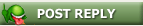 |
|
|