 |
|
|
|
|
|
|
|
|
|
|
#1 |
|
A woman is like beer. They look good, they smell good, and you'd step over your own mother just to get one!
Join Date: Feb 2006
Posts: 53
|
Video Charge and others
Happy Saturday all
Jumping on the bandwagon I have begun to use videos in my galleries and freesites. I have done the searches on the board here and loaded four different programs. I started with WMM as it's obviously free. The program does a good job, but for the life of me I can't take a 1 minute or so clip and cut it up into three, four, or five say 20 second clips in one shot. I always have to save the project........pick the clip........delete the others in the timeline..........save that clip...........open the project again.......select the next clip.........delete the others.........save....etc etc. Then I need to select the thumb, but as far as I can tell you can't change the size other than the default it gives. I then searched and following the direction of others on the board........I loaded some other trial version programs. The splitting programs worked really quick and easy. The thumb programs worked quick and easy. The problem is I would like something that does all those processes in one shot. For instance........I get a video file of say 120 or so seconds. Normally when you load into WMM it's split into like 5,6,or 7 clips. I then have to merge them then start the splitting from there. I would like to load the file......120 seconds or so..........split into the proper size segments........pick the frame, then save that thumb....MYSELF........run the split into my desired destination folder, and be done. The one program that "seemed" to have this function is Video Charge. I tried to use the wizard but I can't pick my own thumbs with the combination split and thumb command. The help files are sparse...... for me anyway. I learn much better seeing than reading. Maybe I'm missing something with WMM. At least I am comfortable with that one. I just want to cut out all the steps it seems is needed to do this. I mean, these are simple video cuts for a gallery. I just can't see what I'm having so much trouble. I feel like such a moron when I read about others saying this is so easy. Should anyone have any ideas I would be ever so grateful. My brain is going numb Photoshopping pictures and Video may be a nice break. Thanks Woodspan |
|
|

|
|
|
#2 |
|
Subversive filth of the hedonistic decadent West
Join Date: Mar 2003
Location: Southeast Florida
Posts: 27,936
|
I don't use wmv movies since you can not use htaccess to stop someone from hotlinking your movies.
|
|
|

|
|
|
#3 |
|
A woman is like beer. They look good, they smell good, and you'd step over your own mother just to get one!
Join Date: Feb 2006
Posts: 53
|
Yes Cleo........I have heard that. I've not had a problem with that. If I'm correct though, the format of the video is irrelevant for these programs as they can work with most of the formats...........at least from what I have seen, although now that I think of it WMM may be a WMV only program.
|
|
|

|
|
|
#4 |
|
Subversive filth of the hedonistic decadent West
Join Date: Mar 2003
Location: Southeast Florida
Posts: 27,936
|
I also recently had to find a solution for chopping vids although my needs were different then yours and my solution wouldn't be what you need.
I don't use Windows so I don't know anything about what are good Windows programs for chopping up vids but I have recently spent a lot of time determining what it was that it was I needed in an application for chopping up movies and what to look for. I'm chopping up movies for Foxy's affiliates to use so I needed something that quickly moved through large, 10 to 50 gigs, long movies, up to a hour long, while precisely choosing the beginning and ending points of the clips I wanted to make. I ended up using Final Cut Express which would be overkill for most but after a steep learning curve I can now take a one hour movie and extract 15 to 30 clips that are exactly 11 seconds long and be numbered in the correct order very quickly. Final Cut Express doesn't make thumbs and I have to export the clips one at a time but it does give me the precision for creating the clips that I was looking for and is super fast even when working with movies that are 50 gigs in size and up to a hour long. What it is that I like about Final Cut Express is that I can mark the beginning of a clip, type +11. to move the time 11 seconds forward, mark the end, and then start scrubbing the movie to find where I want the next clip to start. I just ordered the Contour Designs ShuttleXpress for working with Final Cut Express which should make it even easier to work with. |
|
|

|
|
|
#5 |
|
NO! Im not a female - but being a dragon, I do eat them.
|
I use boilsofts splitter and frame-shots video grabber for thumbs/vid caps - both reg'd versions work with any size file Ive tried which can be large for the paysite
|
|
|

|
|
|
#6 |
|
Subversive filth of the hedonistic decadent West
Join Date: Mar 2003
Location: Southeast Florida
Posts: 27,936
|
I've never cared for any of the splitters because often I don't like where the movies get split up. I use a little free application to generate thumbs the vids called ThumbsUp but it is Mac only.
|
|
|

|
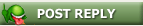 |
|
|