 |
|
|
|
|
|
|
|
|
|
|
#1 |
|
My wife is not a doobie to be passed around! On our wedding day I promised to bogart her for life!
Join Date: Jun 2006
Location: Bay Area,Ca
Posts: 276
|
Anyone know a hack
|
|
|

|
|
|
#2 |
|
My wife is not a doobie to be passed around! On our wedding day I promised to bogart her for life!
Join Date: Jun 2006
Location: Bay Area,Ca
Posts: 276
|
Sometimes two tables are wider but not always
|
|
|

|
|
|
#3 |
|
I've been mad for fucking years, absolutely years, been over the edge for yonks....
Join Date: Apr 2003
Location: padded room
Posts: 861
|
What exactly is your problem cockhungry?
|
|
|

|
|
|
#4 |
|
My wife is not a doobie to be passed around! On our wedding day I promised to bogart her for life!
Join Date: Jun 2006
Location: Bay Area,Ca
Posts: 276
|
The tables some are wider then others, but only if viewed in IE, and it works fine if the page is refreashed. Thats what makes me think its a IE display issue and a hack is needed. I take it your seeing it fine? Are you using IE? I have IE 6.0. I dont see the issue with my other browsers. I validated all pages and they pass I dont even get any warnings. This is why I am so confused. I am using %, and auto margin in the style head part of the page..
|
|
|

|
|
|
#5 |
|
I've been mad for fucking years, absolutely years, been over the edge for yonks....
Join Date: Apr 2003
Location: padded room
Posts: 861
|
Yeah.. I see it fine in firefox.
Took a look with ie too but did not see it then either.  |
|
|

|
|
|
#6 |
|
Is it over already?
Join Date: Sep 2003
Location: the beautiful shores of Lake Erie
Posts: 890
|
cookhungryhoes, maybe you could post a screen cap of what problem you're having.
__________________
Hey buddy... can you spare a sig? |
|
|

|
|
|
#7 |
|
Banned
Join Date: Aug 2003
Location: Mohawk, New York
Posts: 19,477
|
|
|
|

|
|
|
#8 |
|
I want to set the record straight - I thought the cop was a prostitute
|
From IE and Firefox all tables in the middle of the page have the same width (with or without refreshing). I'm not sure if I understood your problem.
|
|
|

|
|
|
#9 |
|
My wife is not a doobie to be passed around! On our wedding day I promised to bogart her for life!
Join Date: Jun 2006
Location: Bay Area,Ca
Posts: 276
|
Thats weird I had a friend go to my site and he saw the same thing I did. The Ball honeys table width is longer then the other two.
http://www.cockhungryhoes.com/Asian-Hoes.html |
|
|

|
|
|
#10 |
|
My wife is not a doobie to be passed around! On our wedding day I promised to bogart her for life!
Join Date: Jun 2006
Location: Bay Area,Ca
Posts: 276
|
I see it fine with the link.
I dont know how to save a snap shot,sorry I suck lol |
|
|

|
|
|
#11 |
|
The Original Greenguy (Est'd 1996) & AVN HOF Member - I Crop Pics For Thumbs In My Sleep
|
Something doesn't add up - you have the tables set to 100%, but they are not even close to touching the sides of my browser (in fact, they seem to be the width of the banner inside them - and I bet they get bigger if there's a large banner in there)
What are you using to make these? |
|
|

|
|
|
#12 |
|
Searching for Jimmy Hoffa
Join Date: Jan 2005
Location: Long Island, NY
Posts: 771
|
Taking a quick look at it...you're using some wysiwyg type program? Nothing wrong with that mind you...But from looking at it you have a ton of css on the page, it should be linked, which leads me to believe that you're using a program that's using css liberally
 . It looks like a really convoluted way to write what amounts to a basic webpage though. . It looks like a really convoluted way to write what amounts to a basic webpage though. |
|
|

|
|
|
#13 |
|
My wife is not a doobie to be passed around! On our wedding day I promised to bogart her for life!
Join Date: Jun 2006
Location: Bay Area,Ca
Posts: 276
|
Thanks Greenie, and Mr. Blue
I am using dw8. I am using the layers set at 100%, then nesting tables in there at 50%. I have tried several different ways and if I dont do it this way the browser width gets thrown off. I went and learned some HTML since I was lacking in it. I am still learning it. I now just started reading about CSS. I used the CSS because I didnt see any other way to get the look (wall paper) and such any other way. Last edited by cockhungryhoes; 2006-09-06 at 01:46 PM.. |
|
|

|
|
|
#14 |
|
The Original Greenguy (Est'd 1996) & AVN HOF Member - I Crop Pics For Thumbs In My Sleep
|
WOW! I just popped the page from 1024 to 1600 so that I could see the 50% tables at a larger screen res & while they hare now 800 wide (or so) the banners in there are also 800 wide (I think they were 480 before) I have honestly never seen a webpage do that!
You really need to throw dream weaver out or turn off the advanced settings, because I think you're just making things worse. You need to learn basic html - like you can control all the colors on the page (as well as the background) with a simple body tag: <body bgcolor="white" text="black" link="blue" vlink="purple" alink="red" background="image.jpg"> You can make basic tables (with backgrounds) using something like this: <table border="1" width="100%" bordercolor="red" background="image.jpg"> <tr> <td width="100%" align="center" valign="middle"> CONTENTS </td> </tr> </table> Also, on the index page, there's a table in the coding that is not showing up in IE (table 03 with all the links to the niche specific pages) Baby steps 1st - learn what the html coding on your pages does - then go & try new things  |
|
|

|
|
|
#15 | |
|
Searching for Jimmy Hoffa
Join Date: Jan 2005
Location: Long Island, NY
Posts: 771
|
Quote:
First, go to Edit>Preferences>General> Untick the box that says Use CSS Instead of HTML tags. This doesn't mean you can't use CSS, but you should be adding it as you need it, not letting dreamweaver go nuts with it. Second thing you need to do...you're not defining the whole page in CSS (you could if you want) but I'm pretty sure you're new to building webpages? Since you're using a table anyway it's kind of defeating the purpose of all that css. My suggestion is lose the css for the positioning for now...you have a table, just work with that and basic html elements for a bit. Add css as you learn it, it's great for style elements and as you get more comfortable with css you can start fiddling around with doing completely pages in css with no tables at all  Also always include css in a stylesheet instead of the actual page (unless it's just a little amount used, but your page is a swamp of css at the moment). Another thing, define the .style's so you know what they're for...meaning descriptive names help. If I'm doing say sales text I'll use a css that's kind of self-explanatory .salestext etc, lol, it' just makes it easier when or if you need to change things around later. That page though, do in html, add a little css if you want, but learn to walk before you run  Last edited by Mr. Blue; 2006-09-06 at 05:45 PM.. |
|
|
|

|
|
|
#16 |
|
My wife is not a doobie to be passed around! On our wedding day I promised to bogart her for life!
Join Date: Jun 2006
Location: Bay Area,Ca
Posts: 276
|
Greenie,
Thanks man it is strange. I do know the bgcolor=. This confused me to. I had that in there to begin with and for the life of me the pages would not validate? I tried everything. Cause yes its a hell of a lot easier then this way in CSS. The "table_03" on my index page is an attempt at an invisible sitemap. I didnt like the way it looked on there but wanted it for SEO. I added it in today, this problem existed before that. I am not sure if this complicates things or helps |
|
|

|
|
|
#17 |
|
My wife is not a doobie to be passed around! On our wedding day I promised to bogart her for life!
Join Date: Jun 2006
Location: Bay Area,Ca
Posts: 276
|
Mr. Blue
Ya I'm new I guess you can tell lol. Only been doing this since Feb. I will change that around and do it as you are saying. I guess my only question to you is the same as Greenie. Do you know why I can not use a bgcolor= or an img bg. DW makes it easy to use these. I read about in many of the html tutorials. I didnt understand why they would not validate. I checked the formatting several times. I have read a lot online, and now I have gone out and bought several books so I can catch up. I will change that preferance right way. Thanks to both of you. |
|
|

|
|
|
#18 |
|
Progress rarely comes in buckets, it normally comes in teaspoons
Join Date: Jun 2005
Location: Dark Side Of Naboo
Posts: 1,289
|
Here is a site that has a lot of good information on css and any hacks you may need. http://www.positioniseverything.net/index.php
 |
|
|

|
|
|
#19 |
|
That which does not kill us, will try, try again.
|
I think the only problem with this is that you're trying to validate your page to XHTML standards, and the bgcolor and the background attributes of the BODY tag are deprecated (no longer in the specs) for XHTML.
__________________
"If you're happy and you know it, think again." -- Guru Pitka |
|
|

|
|
|
#20 | |
|
My wife is not a doobie to be passed around! On our wedding day I promised to bogart her for life!
Join Date: Jun 2006
Location: Bay Area,Ca
Posts: 276
|
Quote:
 |
|
|
|

|
|
|
#21 |
|
My wife is not a doobie to be passed around! On our wedding day I promised to bogart her for life!
Join Date: Jun 2006
Location: Bay Area,Ca
Posts: 276
|
"O" I thought that might be the case. I was going to look for that. Will it work for HTML 4.0 Traditional?
|
|
|

|
|
|
#22 |
|
Progress rarely comes in buckets, it normally comes in teaspoons
Join Date: Jun 2005
Location: Dark Side Of Naboo
Posts: 1,289
|
One way to find out. Replace what you have with this:
<!DOCTYPE HTML PUBLIC "-//W3C//DTD HTML 4.0 Transitional//EN" "http://www.w3.org/TR/REC-html40/loose.dtd"> Then go to www.w3.org and try to validate it. |
|
|

|
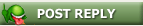 |
|
|