 |
|
|
|
|
|
|
|
|
|
|
#1 |
|
If something's hard to do, then it's not worth doing
Join Date: Apr 2003
Location: Canada
Posts: 241
|
Hi
Could someone please help me figure out what directory/folder to place new fonts into? On this old machine, I'm still clunking along on Win98SE, with Photoshop 6.0 {I know, I know  } }So, do I save the new fonts into: c: -> Program Files -> Adobe -> Photoshop 6.0 -> ???? (there's no 'Font' folder) Or do I save them to: c: -> Program Files -> Common Files -> Adobe -> Fonts -> Reqrd -> Base (or) -> CMaps (and inside 'Base' there's another folder called 'Pfm') And there's yet another alternative: c: -> Windows -> Fonts  I don't want to go downloading stuff into directories and just screw my machine around royally (I've already been there, done that) Thanks  |
|
|

|
|
|
#2 |
|
Certified Nice Person
|
Look for C:\PSFONTS\ for .pfb and my TrueTypes are in C:\WINDOWS\Fonts\
Keep in mind, that's on XP.
__________________
Click here to purchase a bridge I'm selling. Last edited by Useless; 2006-12-06 at 03:06 PM.. |
|
|

|
|
|
#3 |
|
Women might be able to fake orgasms But men can fake whole relationships
Join Date: Oct 2003
Location: Fort Lauderdale, Fl
Posts: 2,408
|
With windows 98 it is better to save them anywheres (desktop folder is fine) and then use the font cp in your windows control panel
Choose Start > Settings > Control Panel. Open the Fonts control panel by double-clicking on its icon. Inside the Control Panel a window will display a list all of the TrueType fonts currently installed on the system. Choose File > Install New Font to bring up the Add Fonts dialog box. Then locate where you have stored the fonts you want to import (as above a desktop folder?) This method is the ONLY method to make sure Windows recognizes all the fonts and installs them correctly. After you have succesfully installed the fonts you can delete the originals (for Win 98 already put copies of them in the proper place) Last edited by MeatPounder; 2006-12-06 at 03:38 PM.. |
|
|

|
|
|
#4 |
|
Women might be able to fake orgasms But men can fake whole relationships
Join Date: Oct 2003
Location: Fort Lauderdale, Fl
Posts: 2,408
|
And I think that 98se recognizes PS fonts natively, as Win 2000 and up does.
But if you have any problems with that method for postscript fonts, you can do as you had to in the original win 98...use the adobe type manager to import the fonts, that will also register them in windows...you should have that already installed if you have photoshop 6.0, if not dl the newest version for 98 from the adobe site. |
|
|

|
|
|
#5 |
|
If something's hard to do, then it's not worth doing
Join Date: Apr 2003
Location: Canada
Posts: 241
|
Thanks UW ... the c: -> Windows -> Fonts is the right folder to put them in
And thanks Meatpounder ... your method worked like a charm! I didn't know about the Font setting in Control Panel. I knew I could get good help here at GG&J and I appreciate it very much. Thanks  |
|
|

|
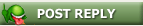 |
|
|