 |
|
|
|
|
|
|
|
|
|
|
#1 |
|
If something goes wrong at the plant, blame the guy who can't speak English
Join Date: Mar 2014
Location: Lisbon, Portugal
Posts: 38
|
Let’s say you’re starting your campaign. How do you decide which spot to launch? What’s the importance of spots when buying traffic? Do you adapt your mediabuy strategy to each spot?
In this world, details are very important. They can make a huge difference, separating winners from losers. That’s why this article will identify the most common spots. We’ll check their main characteristics and try to understand how we should adapt our activity to boost our margins. First of all, we should cover one of the most important facts of spots: they vary. A lot. That means that you’ll see a bunch of changes in spots from adnetwork to adnetwork. Some of them, such as Popads, work exclusively with one spot – in this case, Popunders. On the other hand, there are many other adnetworks where you can find different spots to buy mobile traffic. If you know the characteristics of each spot before you start working, you’ll be able to adapt your activity (bids, banner content and capping). Once you do that, you’ll have a better performance right from the beginning. You should understand how your campaign will work online and how visitors will interact with your ads. You can also manage in each positions you’ll promote your ads near your public, how many times you want to appear and, most importantly, how your ads will be displayed. Remember that you can and should adapt banners’ content and languages. MOST COMMON SPOTS We chose the next spots from a huge list of many others, listed on several adnetworks. We picked these because we reckon they cover a wide range of possibilities inasmuch as they’re the most common mobile spots. The next definitions are completely based on our personal experience: The first two spots are the riskiest ones: Popunder – Why? Usually the users close the window before the offers appear. It’s also one of the most expensive spots because the flow is simple: your Landing Page appears right away on the pop as opposed to the banners, where the user needs to click on the banner in order for the LP to appear. You should adjust your capping volume and take into consideration the minimum bid of the country where you’re promoting in order to control your volumes and costs. Redirection – Be careful with it. Redirections are very expensive because they have a direct flow. The user goes to a page and is automatically redirected to the offer. This flow is expensive because it guarantees that users get to see the offers. However, the performance can be disappointing because, as it’s the case with Popunders, users can easily close the window and ignore the new page. 300×250 – One of the most competitive spots. In fact, almost all Mediabuyers start by picking this spot as it’s the one that has more traffic: almost all websites have it. It’s hard to conquer good positions here, though! You need to be very careful with your target. If you bid higher, a little mistake can drive lots of traffic to a wrong feature and lose loads of money. In another perspective, with a perfect target, you should get more and more traffic to boost your gains. Normally, this spot appears at the middle or bottom (when you scroll down the list of videos) and at the bottom (multiple times) and Next-To-Video on websites that don’t have a mobile version. When starting to work on this spot it’s good to be careful. Be sure to be original. Set your spot apart from the other ones and be certain of your targeting before betting high. 300×100 and 305×99 – The second biggest spot. It’s also a staple of almost all websites, normally found on top of the page. The spot is the same, although the pixels may vary between 300×100 and 305×99. 728×90 and 468×60 – These banners appear on websites that don’t have a mobile version, so they adapt to the screen size. These spots have good volumes and are usually consistent. Once you get good results in safer spots and have identified the most correct target they’re a way to increase traffic and obtain even more good results. You can explore image or text banners here. Generally, these spots are on top of websites. Text/Keywords – Text campaigns or keywords aren’t available on all adnetworks. They usually have good results but the competition is very high. You need to have a good CTR banner content and especially use words that are both appealing and creative. These ads appear when the users type the “keywords” that you had selected to your campaign. 250×250 – The Square! It’s not a premium spot but you can use it to increase your traffic. It’s a mobile spot and fits in smaller places. You can usually find some 250×250 aligned on the top or bottom of the pages. 160×600 – This is a non-mobile spot. It has a big size on the left and right sides of the page and generally uses a combination of images and text content. There usually is a call to action promoting the offers content. The last three spots are the safest ones. They’re perfect for you to test geo countries where you have good volumes and expensive traffic: Instant Message (IM) – Generally, this spot doesn’t have huge volumes. Even so, it normally has enough traffic to test new segments/offers. It will appear as a new conversation window, representing a conversation at the bottom right. This spot has enough traffic to test new segments or new offers. Here, you can apply test banners. In-Video – This is a tricky spot for users. You can use images or text banners here. The ad will appear above the video if the user pauses it. Interstitial – Another tricky spot for users. When you click on a video to watch it, before reaching the video page, an interstitial page appears (normally every two videos you want to watch). Try to promote images similar to each website in order to be more attractive. INSIGHTS Regarding our experience and results we think the next graph will provide you a clear image of these spots. We ordered them according to theirs risk and competition volumes. The size of each bubble refers to the spots’ volumes. 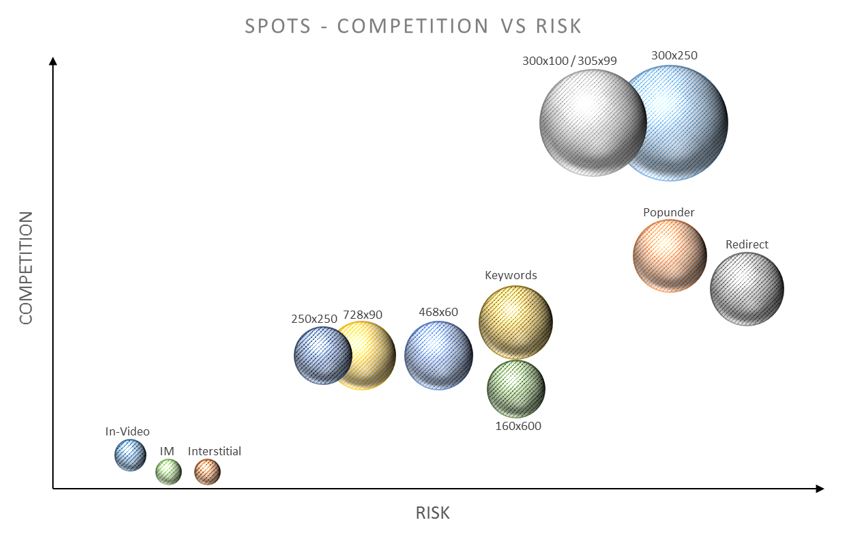 DOES SIZE MATTER? Let’s see how to apply these spots when you need to launch a campaign in the following situations: Huge volumes and cheap (example: India) Avoid the most competitive spots like 300×250 and 300×100. If the traffic is cheap you can go to medium spots to get some traffic but to avoid the maximum competition when you don’t fully understand the feature’s behaviour. Huge volumes and expensive (example: United States of America) If the traffic is expensive, try to get safer spots first. Launch an In-video, IM or Interstitial spot to get some volume. Optimize your traffic and test the offer(s). Delete features with lower performances before advancing to bigger spots. Low volumes and cheap (example: Czech Republic) When the traffic is cheap you can go to the most competitive spots in order to get data. You should also go to competitive spots in countries where you won’t find big volumes. You can launch a campaign with any spot. Low volumes and expensive (example: Belgium) With low volumes, you should take the most competitive spots. Not in this situation, though. If the traffic is expensive you should reconsider and first launch spots such as In-video, IM or Interstitial in order to test both the country and the offers. Choosing a spot is an important decision. You don’t have to be afraid of the competition, though. You just need to understand how to manage and treat each country and each segment according to the spot. First, you always need to get data in order to analyze and to optimize your target. Afterwards, you can go further to more competitive spots so as to get all the traffic you can possibly get and therefore increase your margins. Hope this article gave you an idea of how you should approach some countries. Cheers! Need more? Check the Mobidea Academy!
__________________
Mobidea - Monetize 3G & Wi-fi |
|
|

|
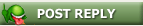 |
|
|